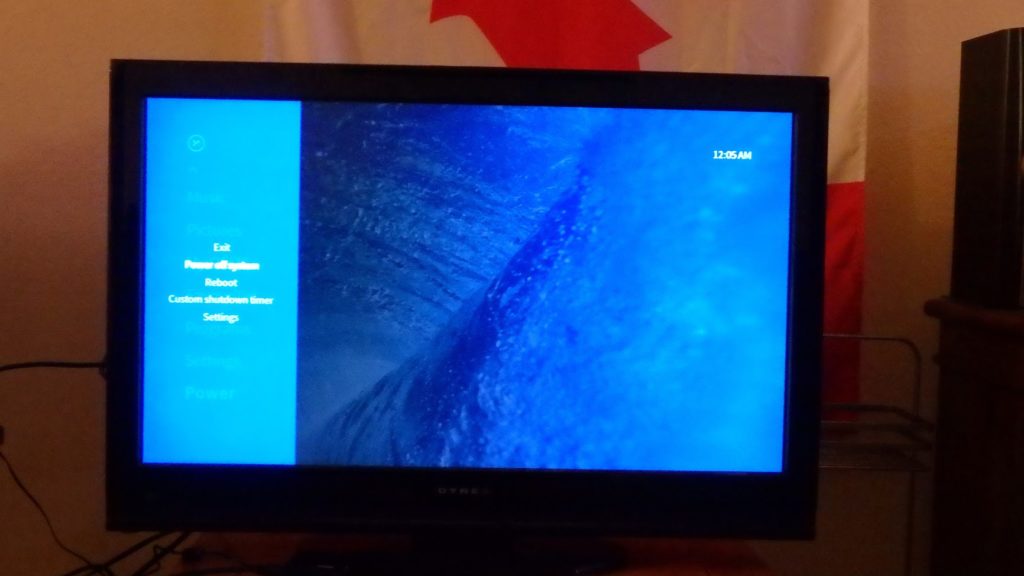
Media Center Project: Originally, I thought this would be a relatively simple task considering how many media center apps have been created for the RP3 – one of the most popular being the Kodi media center. However, soon after installing and attempting to integrate my go-to streaming services for movies and music, I discovered that the application itself merely acted as an interface to access proprietary media files that exist within a digital library as opposed to providing a portal to access apps for existing services.
Despite reaching a dead end researching workarounds for this issue, I decided to look into other options to stream Netflix and Amazon Music from the Chromium browser. Interestingly enough, I found that even this functionality was not baked in, which surprised me given the open source nature of Google’s products. After a number of searches related to streaming services and the RP3, I learned that the source code needed to be modified in order to bypass digital rights management (DRM) restrictions imposed on the end of the streaming service providers.
More specifically, the DRM known as “Widevine,” required the browser’s source code to be updated. This handy YouTube tutorial provided the steps necessary to access my favorite flicks from the RP3 in the common area, which is unique in that it streams natively from the device and does not rely on Netflix to be forwarded to the updated device.

The RP3 utilized the browser experience, which happened to be a significant improvement over the Xbox 360 app that I have been using for several years. The video game system, being a Microsoft device and direct competitor of the PlatStation, failed to prioritize titles from Sony production studios. Considering the purpose of a gaming system, development on the Netflix app has been severely lacking, as priority on providing a rich user experience for an outside service fails to translate to increased profits for Microsoft.
